Christmas and New Year's: 4 rules for getting your hotel rates right (with examples)
How to set your strategy for the holidays and check that everything is going according to your expectations

The Christmas and New Year period needs no introduction: it is a unique opportunity for most destinations. Not only for those that officially open their high season on these dates, but also for those where winter is usually synonymous with a decline in bookings.
So now is the time to set your pricing strategy for the holidays or, if you've already done so, to check that everything is going according to plan.
How to set Christmas and New Year's prices without mistakes: 4 rules
To make sure you do not make pricing mistakes at such a crucial time (and see important revenue disappear), follow these 4 basic steps.
1. Study the booking window
The booking window represents the average time between booking and guest arrival, and knowing how to analyze it is an advantage that will come in handy not only during the holidays, but at any time of the year.
In fact, looking at the trend of this "time window" allows you to understand exactly which dates are the busiest for your property. Once you understand this, you can calibrate rates and offers to capture demand at the right times.
Practical example: analyzing the holiday booking window and developing a strategy to increase bookings
Imagine you look at your records and see that in 2023, the first bookings for Christmas came in at the end of October, about 70 days before New Year's Eve. Now look at the pick-up (i.e. the total number of rooms booked within that time window) and compare it to current bookings: if you had 10 bookings at the end of October last year and only 5 this year, it means you may be falling behind expected demand.
In this case, to stimulate sales, you could use an email marketing campaign to your regular guests or those who stayed with you last New Year's Eve, offering them exclusive benefits (such as a free upgrade or a voucher for additional services) if they book by a certain date.
For more strategies on how to drive bookings, check out our article on how to use the booking window for targeted marketing.
2. Use your historical ADR as a reference
Looking at your ADR (Average Daily Rate) will help you determine exactly what your average rate has been on the "hottest" days of the season.
This will serve as the cornerstone of your pricing strategy: if you sold at a certain price last year, it would be a shame to lower it just out of "fear" of not achieving occupancy. Before you make that decision, you may want to consider other strategies.
Practical example: How to maintain historical ADR without losing bookings
Let's go back to the example in the previous paragraph: Suppose you sold rooms for New Year's Eve last year at an average rate of $200 and now, at the end of October, bookings are slow.
Instead of immediately lowering the price, you can use some strategies to maintain last year's price and stimulate bookings:
- Add value, not discounts: Keep the rate the same, but create packages that include additional services such as a complimentary breakfast, welcome drink, or spa access. This allows you to offer more perceived value without selling out the room.
- Segment room types: You can keep the rate the same for midscale or upscale rooms and offer discounts only on lower-end rooms. This allows you to attract price-sensitive guests and sell standard rooms faster. Meanwhile, you leave the most expensive rooms free for last-minute guests, who are usually willing to pay higher rates to guarantee their stay.
3. Consider the minimum stay
Setting a minimum stay is one of the most effective strategies for avoiding empty rooms on "in-between" days, especially during holidays such as New Year's Eve.
This tool allows you to maximize occupancy by spreading bookings over several nights, rather than concentrating everything on a particularly popular night and being left with empty rooms on the days in between.
Practical example: Maximize occupancy with a minimum length of stay on New Year's Eve
Suppose you receive a reservation for the night of December 31. January 1, which is a check-out day, will be very difficult to sell. To avoid this, you can set a minimum stay of 3 or 4 nights that includes New Year's Eve.
This way, a guest who wants to stay on December 31st will also have to book the nights of December 30th and/or January 1st and 2nd, ensuring you maximize occupancy.
Watch out for orphan nights
When reasoning about minimum stay, however, always be careful not to create orphan nights, or “holes in availability”: For example, if you set a minimum stay of 3 or 4 nights, and you have 1 or 2 empty nights due to non-consecutive bookings, no one will be able to book those nights until you revise the minimum stay.
So remember to regularly check availability and manually lower the minimum stay for those specific dates so you can sell shorter stays and not lose revenue opportunities.
4. Monitor the market
Regularly monitoring competitors' prices is always a good way to understand market dynamics and have a baseline for justifying your prices.
This does not mean matching other people's prices, but adjusting your strategy accordingly to stay competitive without sacrificing revenue.
Practical example: Analyzing competitors' prices and adjusting your strategy
You find yourself in the situation described above: last year you started to receive reservations for the Christmas season in October, but this year you find that you still have many rooms available at the same time.
A review of your competitors' rates may reveal that they are offering lower rates than usual and explain why your bookings are lagging: your property may be less visible on OTAs than competitors who start with more aggressive rates.
Again, you don't have to rush to lower your rates, but you can use the strategies described in the previous cases: offer value-added services, differentiate your rates by room type, and run email marketing campaigns to your core customers.
How to quickly apply the 4 rules of holiday pricing
The 4 rules we just saw are a surefire way to get your finger on the pulse of the situation, understand if everything is going according to your expectations, and what supporting strategies you can implement to address any critical issues without having to rush to sell out rooms.
The "prerequisites" for quickly and effectively following the rules are twofold: having the historical data already available and organized in an easily accessible format, and having the time to analyze it.
However, if you lack one or both of these, don’t give up. By using dedicated software, you can eliminate the complexity of analysis and perform all of these checks in just a few clicks.
For example, let's take a step-by-step look at how you can follow the 4 rules with Smartpricing all on the same platform.
How to study the booking window with Smartpricing
With Smartpricing, you simply click on the date you want to analyze (for example, December 31, 2023) to instantly see your booking window and understand when reservations came in for each room type, at what rate, and if you received any cancellations.

For example, in this screenshot, you can see that this room type started receiving reservations in early September 2023, but the most movement occurred in late October and early November.
This is the time when you should see the most bookings until December 31, 2024. If, on the other hand, bookings are low, you will know not to wait any longer to start pushing sales.
How to analyze historical ADR with Smartpricing
Within the dashboard, you can compare the sales performance of all your room types over the past year and immediately see the average daily rate of stays during the holidays, as you can see in the following screenshot.
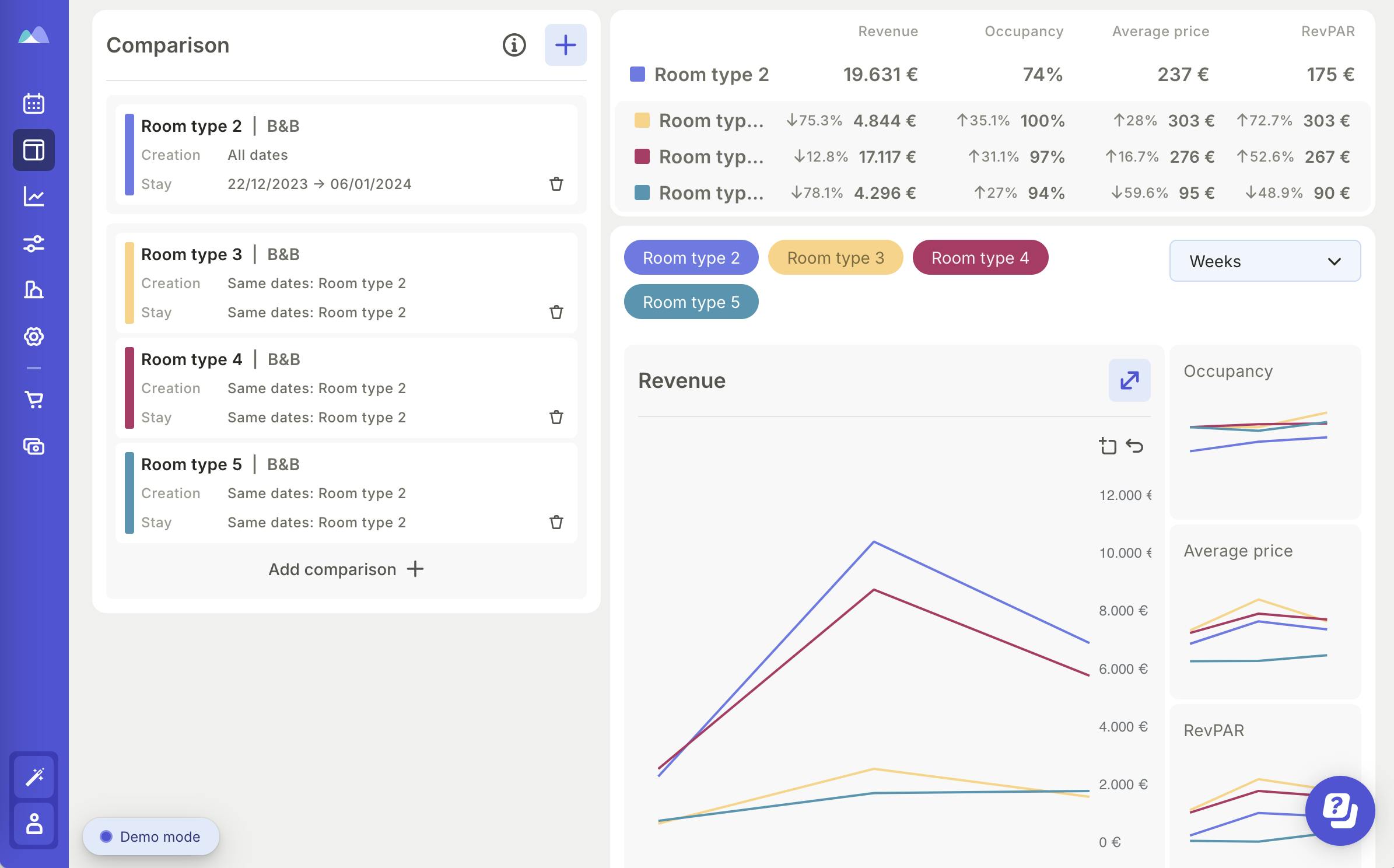
But that's not all: once you've decided what the minimum price is for each room type, you simply enter it in the Calendar section to ensure that the suggested price is never lower.
For example, you could set a minimum price of $235 for room 2, $275 for room 3, $95 for room 4, and $330 for room 5. Smartpricing's algorithm will automatically respect this rule and never publish rates below the set minimum for each room.
How to avoid minimum stay errors with Smartpricing
Forgetting the minimum stay rules can happen, that's why with Smartpricing you can decide to enable dynamic minimum stay management: that is, let the algorithm automatically modify the minimum stay restrictions to make those "holes in availability" that risk losing you reservations bookable again.
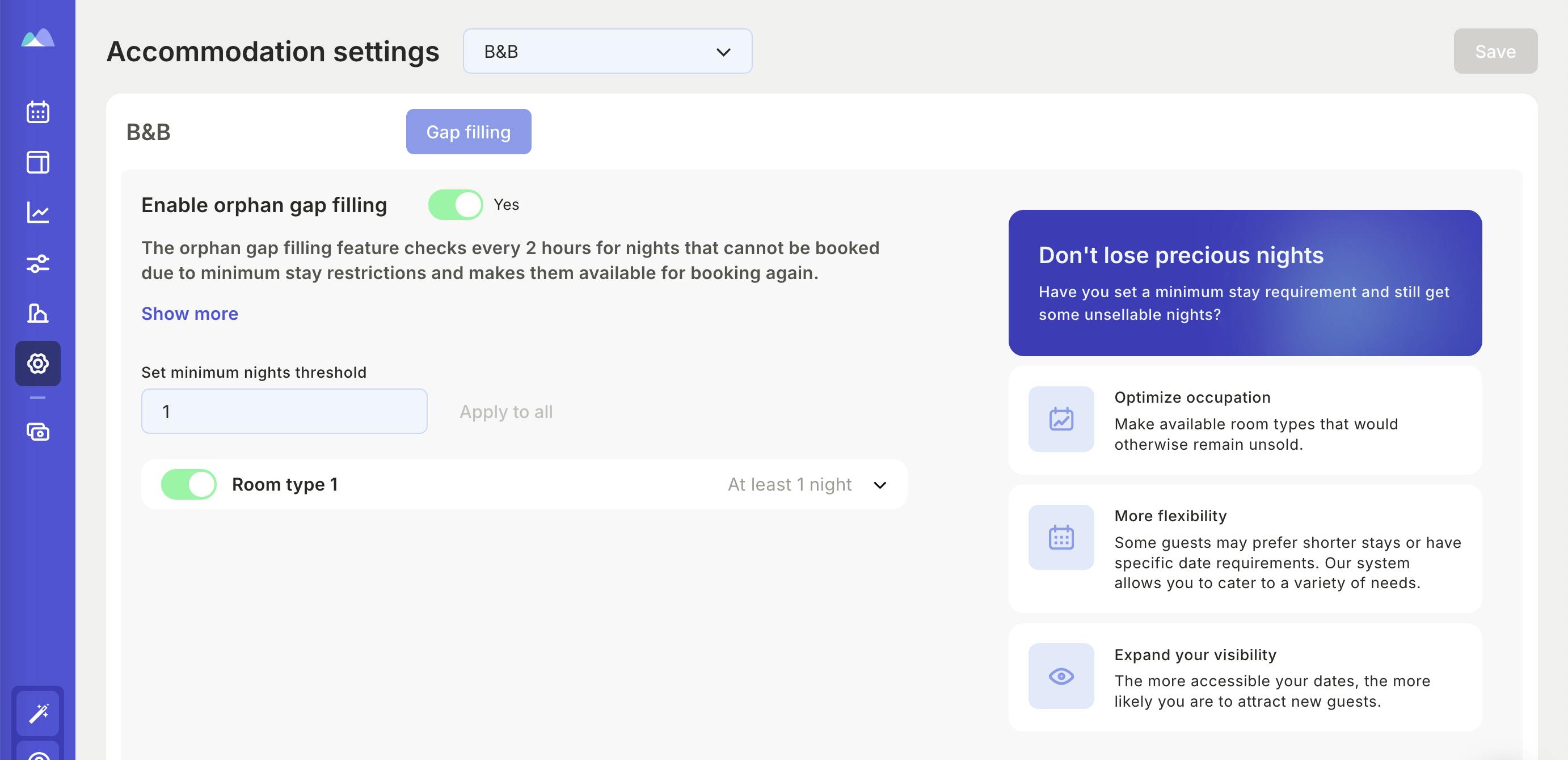
This way, you no longer have to constantly monitor incoming bookings and "hunt" for non-bookable stays to modify on the fly. The algorithm does the thinking for you.
How to monitor the market with Smartpricing
Finally, whenever you want to check the market price trends or the specific rates of your competitors, just enter the "Market Analysis" section.
Here you will be able to look at the graph shown in the screenshot below and see at a glance whether your rate is in line with the market or where it deviates.

In just a few minutes, you will be able to determine if you need to implement any of the strategies discussed in the previous sections of this article.
One more tip: pay attention to your cancellation policy
While allowing guests to cancel free of charge up to a few days before check-in can boost bookings during the year, it can be a risky choice during high-demand periods such as the holiday season.
That doesn't mean you should eliminate it altogether − you just need to remember to review your cancellation policy close to the busiest times.
Practical example: How to manage your cancellation policy during the holidays
Imagine you get a reservation for New Year's Eve with a high and satisfactory rate, just what you wanted. Now imagine that this reservation is canceled just 4 days after you check in.
You would be left with an unsold room at one of the most important times of the year, with very little chance of filling it in such a short time.
To avoid finding yourself in this situation, you could plan to disactivate the flexible rate and try to stay on sale with only the non-refundable rate. In addition, you could offer additional incentives for the non-refundable option: free breakfast or a discount on spa treatments. This way, customers will be able to choose it without feeling penalized.
In conclusion, Smartpricing makes it easy for you to take control of your entire pricing strategy and make quick and informed decisions.
But not only that: once you set your rules (such as starting prices, minimum and maximum prices, aggressiveness of the strategy you want to follow), it is the algorithm that updates your prices. Not just during the holidays, but for 500 days in advance!
This way, you are sure to sell your rooms at the best price based on both internal data (past and future booking data) and external data (market trends in your location and the impact of events and holidays).
The result? The more than 3,000 hoteliers who have already chosen Smartpricing have achieved an average revenue increase of +30%.
Want to see how Smartpricing works and how it can help you? Request a free, personalized demonstration.
